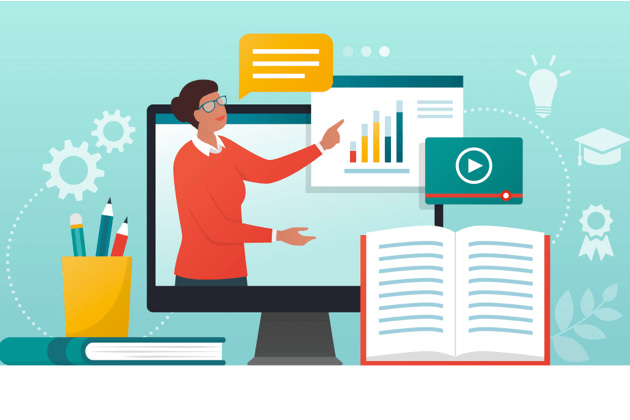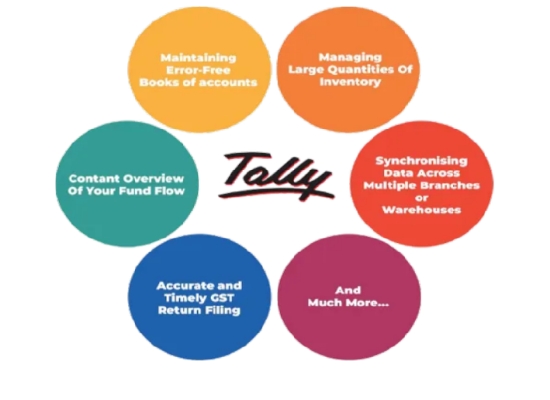Course Description
Tableau helps people and organizations be more data-driven.As the market-leading choice for modern business intelligence, our analytics platform makes it easier for people to explore and manage data, and faster to discover and share insights that can change businesses and the world. Everything we do is driven by our mission to help people see and understand data, which is why our products are designed to put the user first—whether they’re an analyst, data scientist, student, teacher, executive, or business user. From connection through collaboration, Tableau is the most powerful, secure, and flexible end-to-end analytics platform.
Curriculum
- 10 Lectures
- 2 Weeks
What is TABLEAU? Why Data Visualization? unique Features compared to Traditional BI, Tools TABLEAU Overview & Architecture, File Types & Extensions
Data Connections in the Tableau Interface, Connecting to Tableau Data Server, Types of join, When to Use Joining, What is Data Blending, When to Use Data Blending Joining vs. Blending, Creating Data Extracts in Tableau, Shadow Extracts, Prepare your Data for Analysis
Filters. Applying Filters, Quick Filters, Sorting of Data, Creating Combined Fields,Creating Groups and Defining Aliases, Working with Sets and Combined Sets Levels in a Hierarchy, Grand totals and Subtotals
Working with Combined Axis, Working with Combination Charts, Working with Geocoding and Geographic Mapping, Using Scatter Plots
Using Text tables and Highlight tables, Using Heat Maps, Using Histograms, Using Pie Charts, Using Bullet Charts
Using Pareto Charts, Using Waterfall Charts, Using Gantt Charts, Using Box Plots, Using Sparkline Charts, Using Density Charts, Using KPI Charts
Formatting, Options in Formatting Visualizations, Working with Labels and Annotations, Effective Use of Titles and Captions
Importing and Modifying Custom, Geocoding, Working with Symbol Map and Filled Map, Using Background Image Exploring Geographic Search, Perform PanZoom Lasso and Radial Selection, Working with WMS Server Maps [Web Map Service]
Add Reference Lines Bands and Distribution, Adding Reference Lines Adding Reference Bands, Adding Reference Distribution, Working Reference Lines Bands and Forecasting, Trend lines and Trend Models
Build Interactive Dashboards, Best practices for creating effective dashboards, Creating a Dashboard and Importing Sheets, Interaction Exploring Dashboard Actions, Use of Running Actions, Using Dashboard Actions, How to Share your Reports, Exporting your Work
Maped Certification
Tableau Desktop Specialist
Tableau Desktop Certified Associate
Exit Profile
Data Analyst
Business Intelligence Analyst
Tableau Developer
Data Visualization Specialist
Tableau Server Administrator