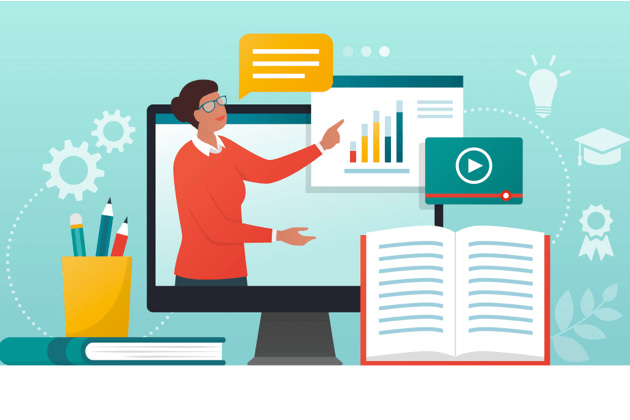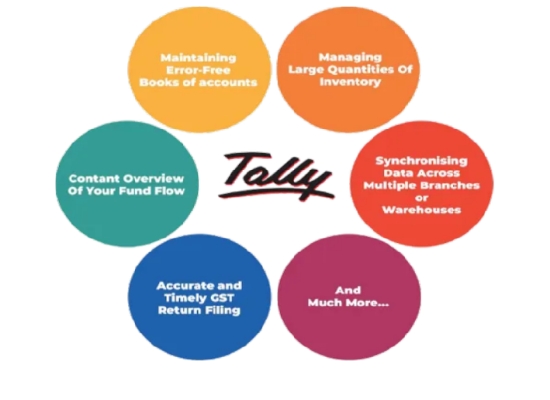Course Description
Power BI is a collection of software services, apps, and connectors that work together to turn your unrelated sources of data into coherent, visually immersive, and interactive insights. Your data might be an Excel spreadsheet, or a collection of cloud-based and on-premises hybrid data warehouses. Power BI lets you easily connect to your data sources, visualize and discover what's important, and share that with anyone or everyone you want.
Curriculum
- 8 Lectures
- 2 Weeks
PowerBI Introduction, Installation, Why we have to use ?
Architecture of Power BI, Components of Power BI
Data Source, Power BI vs Tableau
Using Data Modeling and Navigation, Creating Calculated Columns, Creating Calculated Tables, Managing Time-Based Data
Exploring Different Datasets, Creating and Sharing Dashboards, Tiles in Dashboard
Using Excel Data, Importing xlsx Files
Using Power BI Desktop for Report Sharing Printing Power BI Dashboards, Export Options, Publishing Report to Web
Using & Editing
DAX Architecture, Entity Sets, DAX Data Types, Syntax Rules, DAX Measures and calculation, Data Modeling Options in DAX
Maped Certification
Microsoft Power BI Data Analyst (PL-300)
Power Platform Functional Consultant Associate (PL-200)
Exit Profile
Data Analyst
ETL Developer
BI Architect
Power BI Administrator
Marketing Analyst