
WINDOWS (AZ – 801)
What you'll learn
- Learn to integrate on-premises Windows Server environments with Azure services using tools like Azure Arc, Azure Site Recovery, and Azure Backup.
- Gain expertise in configuring advanced networking features such as VPNs, ExpressRoute, and Storage Replica for hybrid cloud scenarios.
- Understand how to apply security best practices using Windows Admin Center, Microsoft Defender for Identity, and Azure Security Center.
- Migrate Workloads to Azure and Implement High Availability Learn methods for migrating servers, workloads, and Active Directory to Azure, while ensuring business continuity through high availability and disaster recovery strategies.
Learning Objectives
- Integrate On-Premises Environments with Azure Services
- Manage and Monitor Windows Server with Windows Admin Center
- Implement Hybrid Identity with Azure AD
- Configure Advanced Networking Features for Hybrid Scenarios
Course content
- 6 Modules
- 120 Session
- 6 Months Duration
. Windows Server in Hybrid Environments
This module introduces you to the concept of hybrid environments by integrating on-premises Windows Server infrastructure with Azure services. You'll explore how to use tools like Azure Arc to manage servers across both local and cloud environments. The goal is to understand the benefits and scenarios where hybrid solutions offer scalability, flexibility, and cost-efficiency.
User and Windows Admin Center for Hybrid ManagementGroup Managemen
Learn to leverage Windows Admin Center as a centralized management tool for both on-premises and Azure-connected servers. This section covers how to monitor server health, deploy updates, and manage services from a unified interface. You'll also explore how to extend Admin Center’s capabilities by connecting it with Azure for backup, monitoring, and more.
. Hybrid Identity with Azure AD
This part of the course focuses on creating and managing a hybrid identity infrastructure. You'll implement Azure AD Connect to synchronize on-premises Active Directory with Azure Active Directory, enabling Single Sign-On (SSO) and streamlined user management. Security and identity protection across environments will also be a core focus.
Advanced Networking in Hybrid Setups
Understand how to configure secure and efficient network connectivity between on-premises and Azure environments. This includes setting up VPN connections, ExpressRoute, DNS forwarding, and virtual networks. You’ll gain insights into hybrid network architecture and learn to troubleshoot common issues effectively.
Security and Compliance for Hybrid Environments I
In this module, you’ll explore how to secure hybrid Windows Server environments using Azure Security Center and Microsoft Defender for Identity. You'll implement Just-in-Time (JIT) access, configure firewall rules, and apply role-based access control (RBAC). Emphasis is placed on meeting compliance standards and protecting against modern threats.
Workload Migration and Disaster Recovery
Learn how to plan and execute workload migrations to Azure using tools like Azure Migrate. You’ll also configure Azure Site Recovery and Backup to ensure your systems are protected against outages. By the end of this module, you'll be equipped to design high availability and disaster recovery strategies for any hybrid infrastructure.
Description
Windows Server AZ-801 certification, also known as Configuring Windows Server Hybrid Advanced Services, is intended for IT professionals who work with advanced server configurations and hybrid cloud solutions. This certification focuses on managing advanced networking, implementing high availability, disaster recovery, and cloud integrations for Windows Server environments. It covers essential topics like managing server infrastructure, implementing failover clustering, and configuring network load balancing. Additionally, candidates will learn about managing virtualized environments, enhancing security measures, and using automation to streamline administrative tasks. The AZ-801 certification is ideal for those seeking to gain advanced skills in Windows Server management and cloud-based technologies, making them highly proficient in administering hybrid infrastructures and handling complex scenarios. It is a valuable credential for those aspiring to take on more senior roles in system administration and IT infrastructure management.
Mapped Certificate
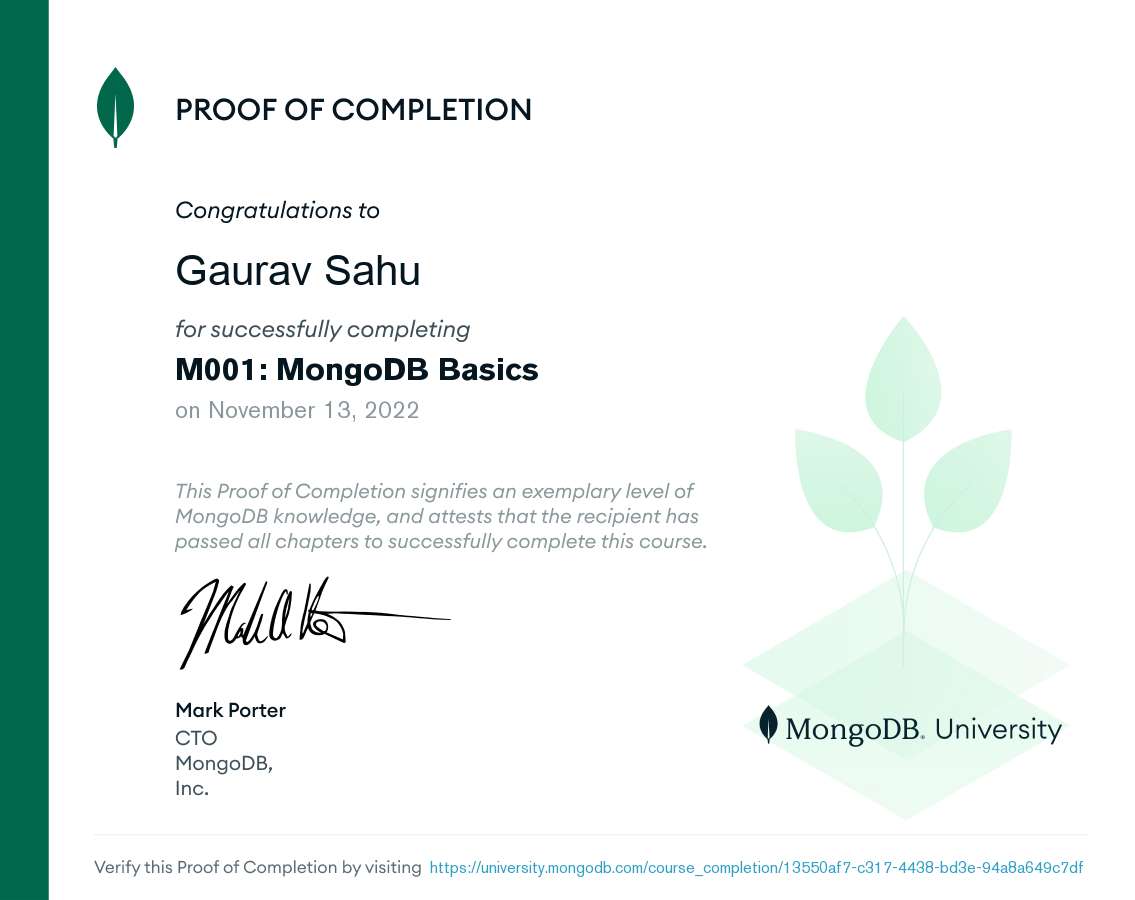
Google Flutter Certification
via Google Developer's Certification Program

MongoDB University
For Flutter + Firebase integration
EXCELLENTTrustindex verifies that the original source of the review is Google. I am completed with python with data analytics course in IIE It's for good teaching best experience for placement training so I will like for Indra institute of education in Gandhipuram branch.Trustindex verifies that the original source of the review is Google. I have completed the data analytics course . The mentor was friendly to approach and they taught us all the concepts well and it was useful.Trustindex verifies that the original source of the review is Google. GoodTrustindex verifies that the original source of the review is Google. great place to study ccna ..sindhu mam really helped me a lot to finish my ccna courseTrustindex verifies that the original source of the review is Google. Successfully completed in networking and cloud course.thanks to iie teamsTrustindex verifies that the original source of the review is Google. Best institute in coimbatoreTrustindex verifies that the original source of the review is Google. Best training institute in coimbatoreTrustindex verifies that the original source of the review is Google. Best place to learn Data science and Machine Learning..Thanks IIE teamTrustindex verifies that the original source of the review is Google. Best place to learn data science in Coimbatore..Thanks IIE teamTrustindex verifies that the original source of the review is Google. I'm the student of indra institution in coimbatore. Here, to gave a well traning and good teaching of all students. Now , I'm placement to company. Thank you all
Lectures
4 Modules with Certificates
Duration
1 Month
Language
English, Tamil
Mode
Online, Offline, Hybrid
Learn Smarter, Not Hearder
Enjoyable Learning
Experience Awiat You
Our courses are taught by experienced professionals and subject matter experts who are passionate.
10,000
Daily Active Users
60%
Courses Enrollment Rate

4.7
Ratings
by 12 Learners
Frequently Asked Questions
Got Questions? We've Got Answers!
What is a hybrid Windows Server environment?
A hybrid Windows Server environment combines on-premises infrastructure with cloud services like Microsoft Azure. This allows organizations to extend their data centers, improve scalability, and enable remote management. It’s a flexible model that supports gradual cloud adoption.
Why is Azure AD Connect important in hybrid identity?
Azure AD Connect syncs on-premises Active Directory with Azure Active Directory. This enables users to have a single identity for accessing both on-prem and cloud resources. It simplifies management and enhances security with features like Single Sign-On (SSO).
What is the role of Windows Admin Center in hybrid management?
Windows Admin Center provides a centralized interface to manage Windows Servers across both on-premises and Azure environments. It simplifies tasks like monitoring, updating, and configuring servers. With Azure integration, it also enables access to powerful cloud features directly from the console.
Lets find your Perfect online courses today!
Empower Yourself with Expert-Lead Learning Anytime, Anywhere




