
DATA ANALYTICS
What you'll learn
- Learn Data Analytics with Python Master Python syntax, data types, and key operations for effective data analysis and visualization.
- Master Control Flow and Loops in Data Analytics with Python Use if-else conditions, for, and while loops to manipulate data, automate tasks, and streamline analysis
- Use Functions and Modules in Data Analytics with Python Create reusable functions and organize code efficiently with built-in and custom modules.
- Work with Data Structures in Data Analytics with Python Master lists, tuples, sets, and dictionaries for efficient data handling and manipulation.
- Handle Files and Exceptions in Data Analytics with Python Read and write files while managing errors using exception handling (try-except).
Learning Objectives
- PYTHON
- ADVANCE EXCEL
- SQL
- POWER BI
- TABLEAU
Course content
- 18 Modules
- 30 Sessions
- 1.5 Months Duration
PYTHON INTRODUCTION
- Installation and Setting up path
Features - Python variables
- Input & Output and Import
- Why Learn Python
- Who used Python
PYTHON BASICS
Using Pycharm & Scripting Keywords & Identifiers Operators, Indentations
DATA TYPES
Basic Data types: int, float, string, Boolean and Complex Numbers and String Tuple and List Dictionary and Set Arrays
BUILT IN FUNCTIONS
String, String slices Date Math Random and Statistics PDF Data Extraction CVS module
TUPLES
Introduction to Tuples Working with Tuples Tuple Operations Function and Methods
LISTS
Introduction to Lists Working with lists Lists Operations Function and Methods
SETS
Introduction to Sets Working with Sets Sets Operations Function and Methods
FLOW CONTROLS
If…else Elif For, for else, while Break and Continue Pass Looping Techniques
FUNCTIONS
Types of Functions Function Arguments Recursion Anonymous Function Global, local and Nonlocal Lambda Functions Modules Packages
FILE HANDLING
Reading & Writing Files Manipulating File Pointer Type of Files File Operations Directories File I/O Attributes, File Methods
EXCEPTION HANDLING
Try, Except and Finally Try else Custom Exception Error Vs. Exception
OOPS CONCEPTS
Real-time in OOPS Access Specifiers Class and Objects Methods Overloading and Overriding Inheritance Abstraction and Data Hiding Properties &Self-keyword
OS AND SYSTEM SERVICES
OS module Environment variables, Paths, directories, and filenames. Working with file systems, Dates and times
MULTITHREADING
Starting a New Thread Creating Thread Using Threading Module Synchronizing Threads Multithreaded Priority Queue
REGULAR EXPRESSION
pattern matching and searching Real time parsing of networking or system data using regex validation Concepts
REALTIME HACKS
Web Scraping Chabot & Language Translate Find the Similarity ratio between text Tagging Sentence to find key word Google map integration Bubble sort algorithm QR code generator Spell checker Scraping Wikipedia Anagram & Screenshot app,Python for networking Getting input from user Working with images & building a photo gallery
NUMPY
PANDAS
MATPLOT
ADVANCED EXCEL INTRODUCTION
CONDITIONAL FORMATTING
PIVOT TABLES
POWER PIVOT
SLICERS AND CHARTS
DATA AND VALIDATION
ANALYZING AND ORGANIZING DATA
VBA MS ACCESS
SQL INTRODUCTION
BASICS OF SQL
INSTALLING SQL
SQL SERVER LANGUAGES AND RELATIONAL DATABASES
RELATIONAL DATABASE TERMINOLOGY
THE SELECT STATEMENT
SQL STATEMENT
POWER BI INTRODUCTION
ARCHITECTURE
SUPPORTED DATA SOURCES
COMPARISON WITH OTHER BI TOOLS
DATA MODELLING
DASHBOARD OPTIONS
VISUALIZATION OPTIONS
EXCEL INTEGRATION
DASHBOARDS
DAX BASICS IN POWER BI
ADMINISTRATION ROLE
TABLEAU INTRODUCTION
DATA CONNECTIONS IN TABLEAU INTERFACE
ORGANIZING AND SIMPLIFYING DATA
BUILDING CHART TYPES
ADVANCED CHART TYPES
LOGIC STATEMENTS
MAPPING
STATISTICS
DASHBOARD
Description
Become a Skilled Data Analyst with Industry-Leading Tools. This program provides comprehensive training in data analytics, from fundamentals to advanced techniques. Learn to work with data visualization, statistical analysis, and machine learning using industry-standard tools. Gain hands-on experience in handling real-world data, uncovering insights, and making data-driven decisions. Enhance your expertise and improve your career prospects in the growing field of data analytics.
Mapped Certificate
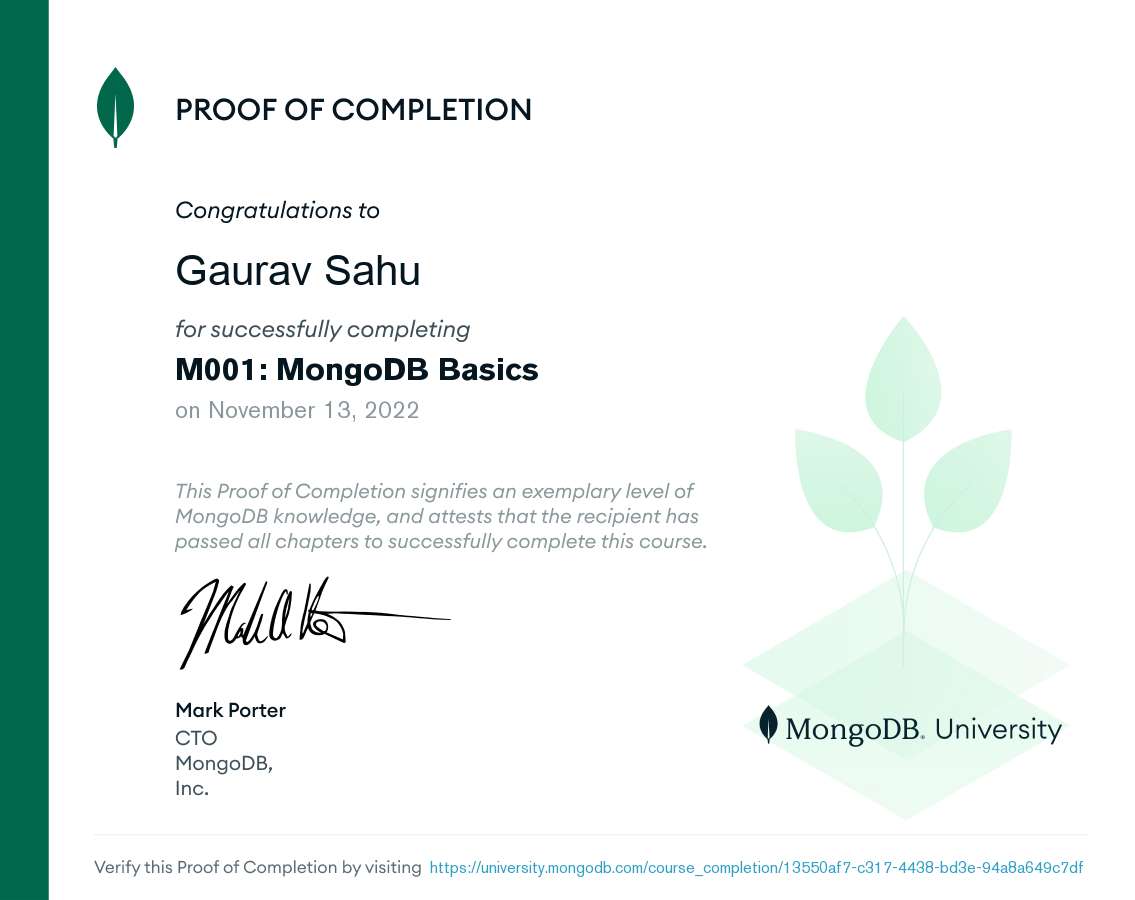
Google Flutter Certification
via Google Developer's Certification Program

MongoDB University
For Flutter + Firebase integration
EXCELLENTTrustindex verifies that the original source of the review is Google. I am completed with python with data analytics course in IIE It's for good teaching best experience for placement training so I will like for Indra institute of education in Gandhipuram branch.Trustindex verifies that the original source of the review is Google. I have completed the data analytics course . The mentor was friendly to approach and they taught us all the concepts well and it was useful.Trustindex verifies that the original source of the review is Google. GoodTrustindex verifies that the original source of the review is Google. great place to study ccna ..sindhu mam really helped me a lot to finish my ccna courseTrustindex verifies that the original source of the review is Google. Successfully completed in networking and cloud course.thanks to iie teamsTrustindex verifies that the original source of the review is Google. Best institute in coimbatoreTrustindex verifies that the original source of the review is Google. Best training institute in coimbatoreTrustindex verifies that the original source of the review is Google. Best place to learn Data science and Machine Learning..Thanks IIE teamTrustindex verifies that the original source of the review is Google. Best place to learn data science in Coimbatore..Thanks IIE teamTrustindex verifies that the original source of the review is Google. I'm the student of indra institution in coimbatore. Here, to gave a well traning and good teaching of all students. Now , I'm placement to company. Thank you all
Lectures
18 Modules with Certificates
Duration
3.5 Months
Language
English, Tamil
Mode
Online, Offline
Learn Smarter, Not Hearder
Enjoyable Learning
Experience Awiat You
Our courses are taught by experienced professionals and subject matter experts who are passionate.
10,000
Daily Active Users
60%
Courses Enrollment Rate

4.7
Ratings
by 12 Learners
Frequently Asked Questions
Got Questions? We've Got Answers!
What is the Python course?
Lets find your Perfect online courses today!
Empower Yourself with Expert-Lead Learning Anytime, Anywhere




