
ADVANCE EXCEL
What you'll learn
- Learn Business Analytics with Advanced Excel Master formulas, data manipulation, and analytical techniques to drive data-driven business decisions and insights.
- Master Data Automation in Business Analytics with Advanced Excel Utilize formulas, macros, Power Query, and pivot tables for efficient data processing, automation, and insightful reporting.
- Use Functions and Formulas in Business Analytics with Advanced Excel Leverage built-in functions, custom formulas, and Power Query to streamline data processing and enhance efficiency.
- Work with Data Structures in Business Analytics with Advanced Excel Utilize tables, pivot tables, Power Query, and data models for efficient data handling and analysis.
- Handle Data and Errors in Business Analytics with Advanced Excel Manage data imports, exports, and error handling using formulas, Power Query, and data validation for seamless analysis and reporting.
Learning Objectives
- ADVANCE EXCEL
- VBA
- PIVOT TABLES
Course content
- 18 Modules
- 30 Sessions
- 2.5 Months Duration
ADVANCED EXCEL INTRODUCTION
FORMULAS & FUNCTIONS, Aggregate Function, Logical Function, Lookup & References, Financial Functions, Formatting and Proofing
CONDITIONAL FORMATTING
Conditional Formatting using New Rule Conditional Formatting using Formula
PIVOT TABLES
Creating Simple Pivot Tables, Classic Pivot table Basic and Advanced Value Field Setting, Calculated Field & Calculated Items, Grouping based on numbers and Dates
POWER PIVOT
Activating Power pivot Usage of Data model DAX Calculation Relational Data
SLICERS AND CHARTS
Using SLICERS, Filter data with Slicers Various Charts i.e. Bar Charts/Pie Charts/Line Charts Manage Primary and Secondary Axis
DATA AND VALIDATION
Number, Date & Time Validation Text and List Validation Custom Validation Dropdown List Validation.
ANALYZING AND ORGANIZING DATA
Creating Scenarios, Working with Data Tables, Using Goal Seek, Using Solver, Using Consolidating Data by Position or Category, Consolidating Data Using Formulas Excel
VBA MS ACCESS
Macro Builder, Create a standalone macro, Create an embedded macro, Add actions to a macro, Control program flow with If, Else If, and Else, Create sub macros, Group related actions together, Expand and collapse macro actions or blocks, Copy and paste macro actions, Share a macro with others
DECISION MAKING & LOOPING
ARRAYS
VBA OBJECTS
PROCEDURE AND FUNCTIONS
WORKING WITH VBA CONTROLS
INTRODUCTION TO MS ACCESS
ACCESS CREATION
RELATIONAL CREATION
UNDERSTANDING THE ACCESS OBJECT HIERARCHY
USING VARIABLES ARRAYS AND CONSTANTS
DEBUGGING CODE
Description
Become a Skilled Business Analyst with Advanced Excel. Master essential to advanced Excel techniques, including data visualization, statistical analysis, and predictive modeling. Learn to work with pivot tables, Power Query, and automation tools to extract insights and drive strategic decisions. Gain hands-on experience with real-world data, enhance your expertise, and advance your career in business analytics.
Mapped Certificate
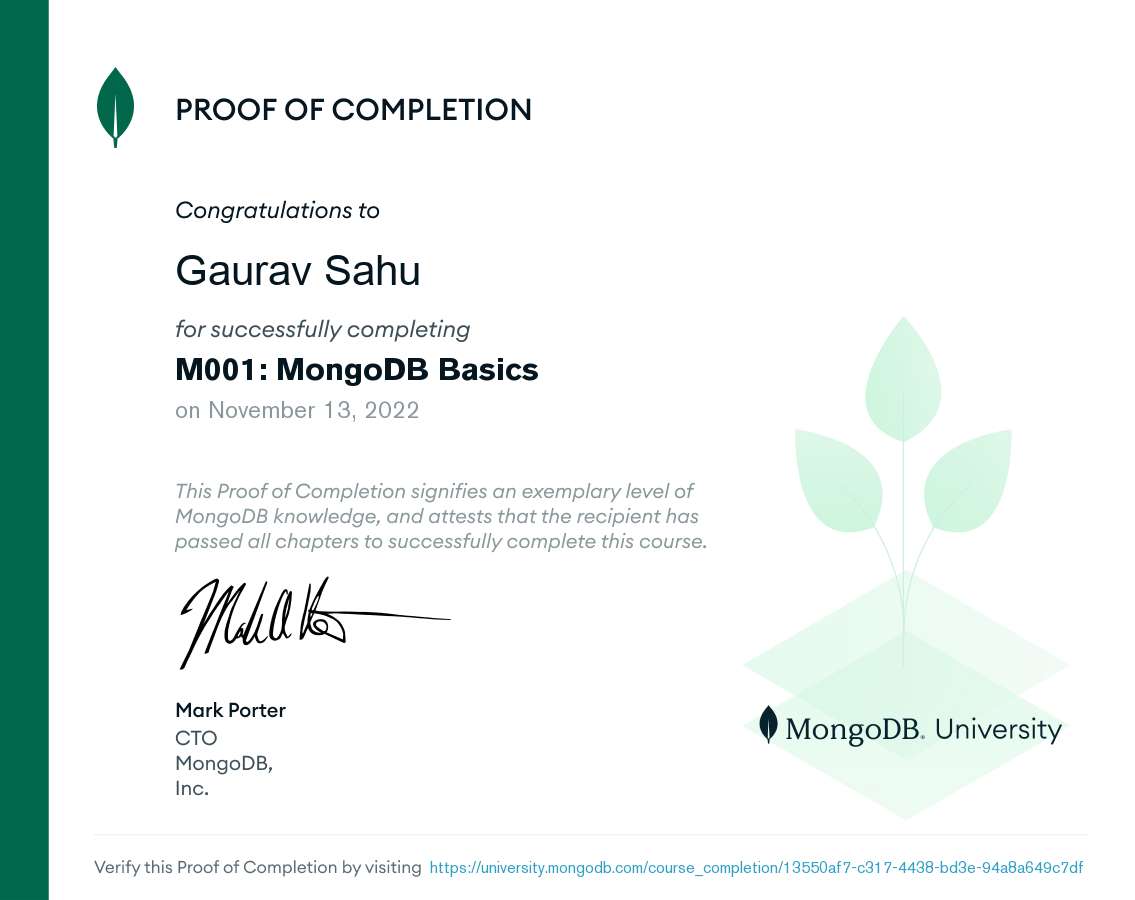
Google Flutter Certification
via Google Developer's Certification Program

MongoDB University
For Flutter + Firebase integration
EXCELLENTTrustindex verifies that the original source of the review is Google. I am completed with python with data analytics course in IIE It's for good teaching best experience for placement training so I will like for Indra institute of education in Gandhipuram branch.Trustindex verifies that the original source of the review is Google. I have completed the data analytics course . The mentor was friendly to approach and they taught us all the concepts well and it was useful.Trustindex verifies that the original source of the review is Google. GoodTrustindex verifies that the original source of the review is Google. great place to study ccna ..sindhu mam really helped me a lot to finish my ccna courseTrustindex verifies that the original source of the review is Google. Successfully completed in networking and cloud course.thanks to iie teamsTrustindex verifies that the original source of the review is Google. Best institute in coimbatoreTrustindex verifies that the original source of the review is Google. Best training institute in coimbatoreTrustindex verifies that the original source of the review is Google. Best place to learn Data science and Machine Learning..Thanks IIE teamTrustindex verifies that the original source of the review is Google. Best place to learn data science in Coimbatore..Thanks IIE teamTrustindex verifies that the original source of the review is Google. I'm the student of indra institution in coimbatore. Here, to gave a well traning and good teaching of all students. Now , I'm placement to company. Thank you all
Lectures
15 Modules with Certificates
Duration
2 Months
Language
English, Tamil
Mode
Online, Offline
Learn Smarter, Not Hearder
Enjoyable Learning
Experience Awiat You
Our courses are taught by experienced professionals and subject matter experts who are passionate.
10,000
Daily Active Users
60%
Courses Enrollment Rate

4.7
Ratings
by 12 Learners
Frequently Asked Questions
Got Questions? We've Got Answers!
What is the Python course?
Lets find your Perfect online courses today!
Empower Yourself with Expert-Lead Learning Anytime, Anywhere




